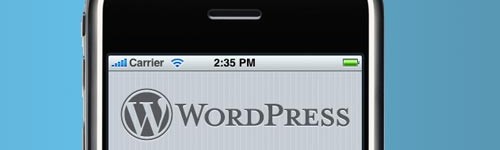Without a solid media center software your HTPC wouldn’t be much more than a regular PC hooked up to your TV. If you are desperate you could resort to using Windows Media Center, but you HTPC could be so much more and it won’t cost you anything apart from a bit of time and perhaps an ounce of dedication. There are several great open source alternatives to Windows Media Center available and the one I finally decided on was XBMC Media Center.
Continue reading Building an HTPC – Part 4: Media Center Software